
How to Use SFTP Access for Your VPS
To use SFTP access for your VPS, we will utilize Filezilla.
Navigate to the “File” menu, then select “Site Manager,” and press the “New Site” button.
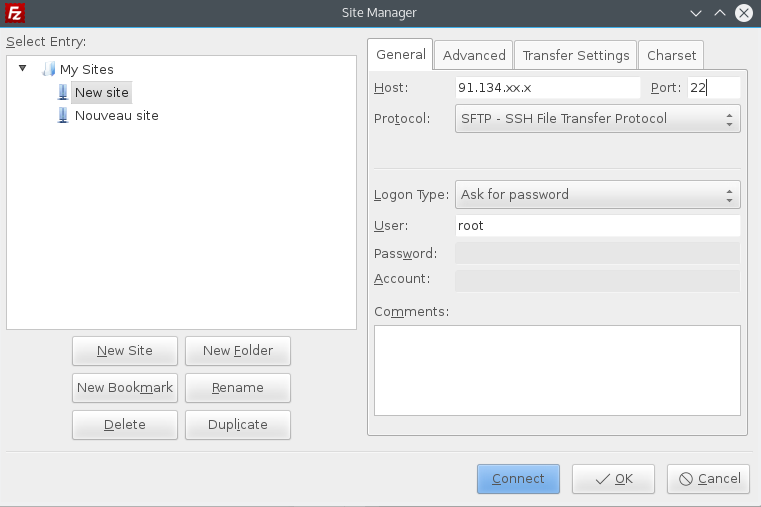
In the form, enter the IP of your VPS in the “Host” field and 22 in the “Port” field (used for SFTP).
Select “SFTP – SSH File Transfer Protocol” in the “Protocol” field.
Choose “Ask for password” for the “Authentication type,” and enter your username in the “Username” field.
Validate the settings, then you will simply need to connect from this menu by entering the password received via email during the installation of your VPS.
We advise against it, but you can save your password by selecting “Normal” for the “Authentication type.”

 English
English  Français
Français 


