
How to Change the Console Language of Your VPS (Debian/Ubuntu)?
To change the console language of your VPS, follow these steps:
- SSH into your VPS.
- Use the command:
dpkg-reconfigure locales
- In the interface that appears, check all the languages associated with the language you want to use. (See screenshot).
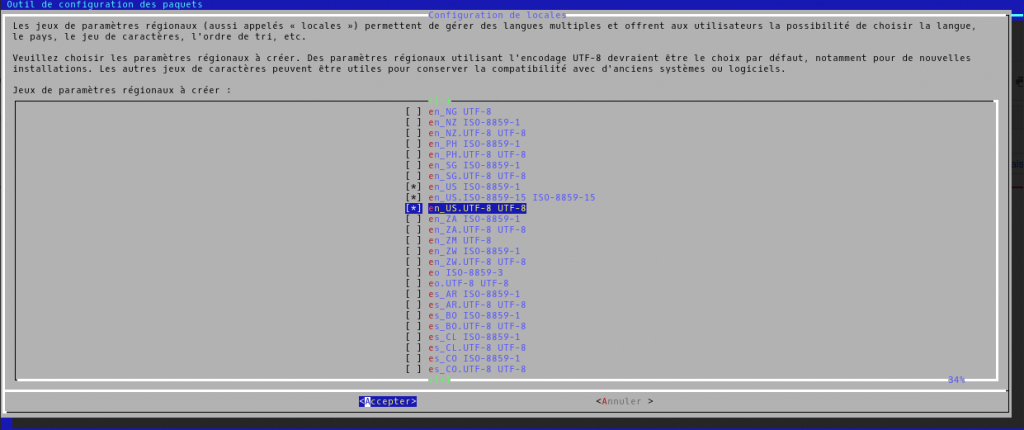
- Press Enter to confirm.
- In the new interface, select the language in UTF-8 and press Enter to confirm.
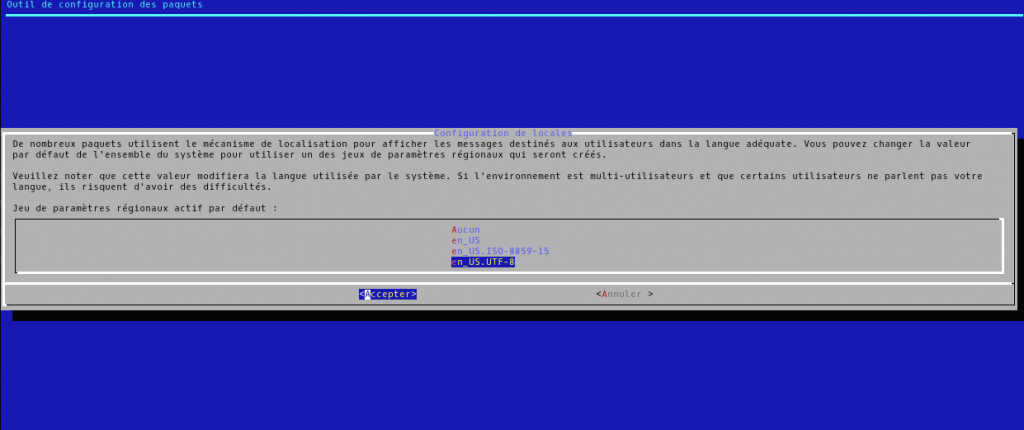
- You will then need to close and reopen your SSH connection.
Souhaitez-vous réagir ?
+1
+1
+1
1
+1
+1
+1
+1

 English
English  Français
Français 


